Remote work has transformed the way we approach our professional lives. The allure of working from a cozy home office, a bustling coffee shop, or even a beachside cabana is undeniable—no soul-crushing commutes, no rigid dress codes, and the flexibility to craft a workday that suits your lifestyle. Yet, with this freedom comes the responsibility to stay disciplined, organized, and productive. Without the structure of a traditional office, it’s easy to lose focus or get overwhelmed. That’s where a carefully curated set of tools becomes your lifeline. This Remote Hustle Checklist highlights 11 powerful tools designed to keep you on top of your game, whether you’re a freelancer, digital nomad, or remote employee. Let’s explore how these tools can help you conquer your workday with efficiency and confidence. Your remote hustle checklist below.
1. Notion – Your Ultimate Productivity Command Center
Among the other remote hustle checklists, Notion is the Swiss Army knife of productivity tools, earning its place as the cornerstone of this Remote Hustle Checklist. This all-in-one workspace combines note-taking, task management, project tracking, and database creation into a single, customizable platform. With Notion, you can design a personal dashboard to manage your daily tasks, organize client projects, or brainstorm creative ideas. Its drag-and-drop interface and rich template library make it intuitive for beginners yet powerful for advanced users.
Use Notion to create a Kanban board for your projects, a calendar for deadlines, or a wiki for your team’s shared knowledge. The ability to integrate databases, embed files, and sync across devices ensures you have everything you need at your fingertips. Whether you’re juggling multiple clients or planning your next big idea, Notion keeps your remote hustle organized and stress-free.
2. Slack – Your Virtual Watercooler for Team Collaboration
Remote work can sometimes feel isolating, but Slack bridges the gap by creating a virtual office environment. This communication platform is perfect for quick chats, file sharing, and organizing discussions into dedicated channels for projects, teams, or even casual banter. Slack’s strength lies in its ability to reduce email clutter, offering a streamlined way to stay connected with colleagues or clients.
With integrations for tools like Notion, Google Drive, and Zoom, Slack becomes the hub of your remote workflow. You can set up notifications for specific keywords, automate reminders, or even add fun bots to keep team morale high. For remote hustlers, Slack ensures you’re always in the loop without drowning in endless email threads. You can add it in your remote hustle checklists.
3. Trello – Simplify Your Workflow with Visual Organization
Trello’s card-based system makes project management a breeze, offering a visual and intuitive way to stay on top of tasks. Each card represents a task, which you can move across customizable boards to track progress—from “To Do” to “In Progress” to “Done.” Trello’s simplicity is its superpower, making it ideal for remote workers who need to manage multiple projects without getting bogged down in complexity.
Add due dates, checklists, attachments, and labels to your cards to keep everything organized. Trello also supports team collaboration, allowing you to assign tasks, leave comments, and track updates in real time. Whether you’re planning a marketing campaign or tracking freelance gigs, Trello keeps your workflow clear and manageable.
4. Google Workspace – The Cloud-Based Collaboration Suite
Google Workspace is a remote worker’s lifeline for seamless collaboration and organization. This suite includes Gmail for professional email, Google Drive for cloud storage, Docs for real-time document editing, Sheets for data crunching, and Calendar for scheduling. Its cloud-based nature ensures you can access your work from anywhere, making it a non-negotiable addition to this Remote Hustle Checklist.
Collaborate with teammates on a shared document, schedule meetings with Calendar’s time zone support, or store project files securely in Drive. Google Workspace’s integrations with other tools (from your remote hustle checklists) like Slack and Trello make it even more powerful, ensuring your remote workflow is cohesive and efficient.
5. Zoom – Crystal-Clear Video Calls for Any Occasion
Zoom has become synonymous with remote communication, and for good reason. Its reliable video conferencing, user-friendly interface, and robust features make it indispensable for virtual meetings, client pitches, or team catch-ups. Zoom’s screen-sharing and recording capabilities are particularly valuable for remote workers, allowing you to present ideas, demonstrate processes, or save meetings for later reference.
With features like breakout rooms for brainstorming sessions and virtual backgrounds to keep things professional (even if you’re calling from your kitchen), Zoom ensures you can connect effectively, no matter where you are. It’s a must-have for maintaining face-to-face interactions in a remote world. Please keep it in your own remote hustle checklists.
6. Toggl Track – Master Your Time with Precision
Time management is the backbone of remote work success, and Toggl Track is your go-to tool for mastering it. Must find it in your remote hustle checklists. This time-tracking app lets you monitor how you spend your day with a single click, offering insights into your productivity patterns. Its clean interface and detailed reports make it easy to identify time-wasting habits and optimize your workflow.
Use Toggl Track to log tasks, categorize projects, and generate weekly summaries to see where your time goes. Whether you’re billing clients by the hour or trying to stay focused on deep work, Toggl Track helps you make every minute count.
7. Grammarly – Elevate Your Writing to Professional Heights
In remote work, clear and professional communication is non-negotiable. Grammarly is your personal writing assistant, catching spelling, grammar, and punctuation errors while offering suggestions for tone and clarity. Whether you’re drafting an email, crafting a blog post, or preparing a client proposal, Grammarly ensures your words are polished and impactful.
Its browser extension and desktop app work across platforms, from Gmail to Notion, making it easy to write confidently wherever you are. Grammarly’s premium features, like style suggestions and plagiarism checks, are especially useful for content creators and remote professionals who rely on written communication. So Grammarly should be in your remote hustle checklists.
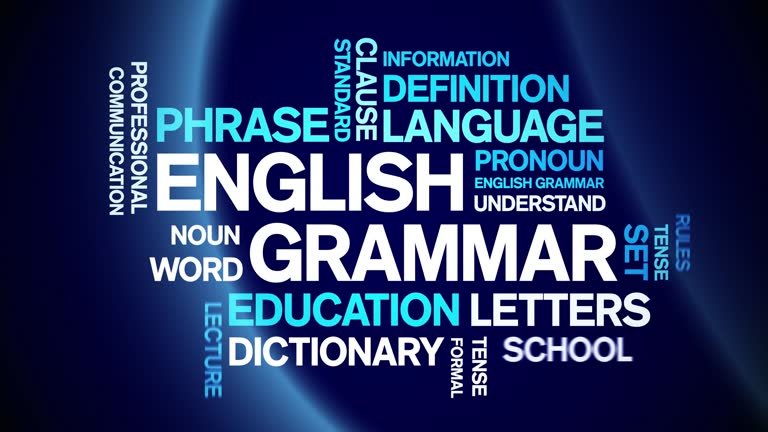
8. ClickUp – The All-in-One Task Management Powerhouse
For those who find Trello’s simplicity limiting, ClickUp offers a robust alternative that combines task management, goal tracking, time monitoring, and document collaboration in one platform. Its customizable views—list, board, calendar, or Gantt chart—cater to any workflow style, making it a versatile addition to your Remote Hustle Checklist.
ClickUp’s automation features save time by streamlining repetitive tasks, while its dashboards provide a high-level overview of your projects. Whether you’re managing a team or flying solo, ClickUp’s flexibility ensures you stay organized and in control.
9. Krisp – Silence the Noise, Amplify Your Voice
Background noise can derail a professional call, but Krisp eliminates that problem with its AI-powered noise-canceling technology. Compatible with Zoom, Slack, and other communication platforms, Krisp removes unwanted sounds—like barking dogs or nearby construction—from both your microphone and the caller’s end.
This tool is a game-changer for remote workers (must be kept it in the remote hustle checklists) in noisy environments, ensuring your meetings sound professional and distraction-free. Krisp’s ease of use and seamless integration make it an essential part of your remote toolkit as remote hustle checklist.

10. Canva – Design Like a Pro, No Experience Needed
Visual content is a key part of remote work, whether you’re creating a presentation, social media post, or branding materials. Canva’s drag-and-drop interface and vast library of templates make it easy to produce professional-quality designs without a graphic design degree.
From infographics to pitch decks, Canva offers endless customization options. Its collaboration features also allow teams to work together on designs in real time, making it perfect for remote workers who need to create eye-catching visuals on a budget. Create, check and get it in your remote hustle checklists.

11. LastPass – Secure Your Digital Life with Ease
Managing passwords for multiple platforms can be a headache, but LastPass simplifies the process by securely storing and autofilling your credentials. With just one master password, you can access all your accounts, from project management tools to client portals, without compromising security.
LastPass also generates strong passwords and syncs across devices, ensuring your remote workflow remains smooth and secure. For remote hustlers juggling multiple tools, it’s an indispensable time-saver. It also should be in your remote hustle checklists.
Bonus Tips to Supercharge Your Remote Hustle
The right tools are only half the equation—how you use them determines your success. Here are some actionable tips to maximize your Remote Hustle Checklist:
- Establish a Morning Routine: Kick off your day with intention. Use Notion or ClickUp to plan your tasks and set priorities before diving into work.
- Leverage Time Blocking: Pair Toggl Track with Google Calendar to allocate specific time slots for focused work, meetings, and breaks.
- Keep Your Digital Space Tidy: Dedicate time each week to organize your files in Google Drive and declutter your desktop for a clearer mind.
- Incorporate Breaks: Use the Pomodoro technique with tools like Toggl or browser extensions to maintain energy and avoid burnout.
- Review and Reflect: Use weekly reports from Toggl or ClickUp to assess your productivity and adjust your habits as needed.
Final Thoughts on Mastering Your Remote Hustle
The rise of remote work has unlocked unprecedented freedom, but it also demands discipline and the right tools to thrive. This Remote Hustle Checklist equips you with 11 powerful tools to streamline your workflow, enhance collaboration, and boost productivity. From Notion’s all-in-one organization to Krisp’s noise-canceling magic, these tools are designed to help you work smarter, not harder.
Embrace these tools, implement the bonus tips, and take charge of your remote workday. With the right setup, you can turn the challenges of remote work into opportunities for growth, creativity, and success. So, gear up, stay focused, and hustle smart—you’ve got everything you need to win the day. For more visit us Remote Hustle Tools.com for your remote hustle checklists.