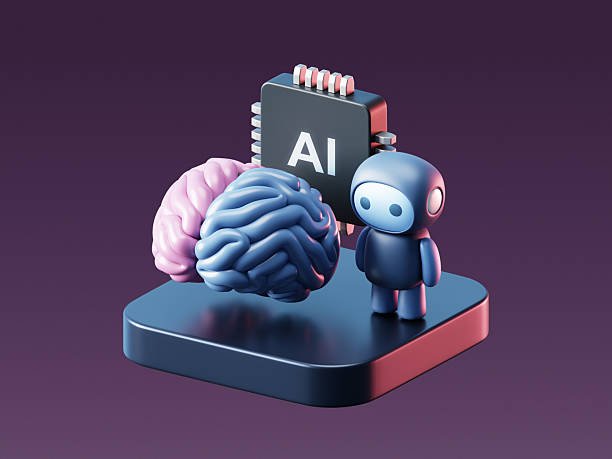Hey, remote work enthusiast! Working from home sounds amazing—cozy pajamas, unlimited coffee, no soul-crushing commute. But let’s be honest: the reality can feel like a circus. Your inbox is a war zone, your to-do list is a mile long, and somehow, your cat’s naptime schedule is more organized than your workday.
The dream of remote work isn’t just about surviving the chaos—it’s about thriving in it. That’s where Remote Work Mastery comes in. It’s about taking charge, streamlining your setup, and creating a work life that’s productive, balanced, and even enjoyable. Ready to turn your home office into a productivity powerhouse? Let’s explore 11 essential tools that are your ticket to Remote Work Mastery. These aren’t just apps—they’re your digital allies, built to make your workday smoother and smarter.
Why Tools Are the Backbone of Remote Work Mastery
In a traditional office, structure comes built-in: meeting rooms, water cooler chats, and a boss down the hall. At home, you’re the architect of your own workflow. The right tools act as your virtual office, helping you stay organized, communicate effectively, and protect your focus. Picking the perfect tools is the first step toward Remote Work Mastery, ensuring you work smarter, not harder.
Think of it like cooking a gourmet meal. You wouldn’t use a spoon to chop vegetables, right? The wrong tool for the job wastes time and energy. These 11 tools are your recipe for a seamless, efficient remote work setup.
1. Notion: Your All-in-One Workspace for Remote Work Mastery
Notion is the Swiss Army knife of productivity tools. It’s not just an app—it’s a customizable workspace where you can create to-do lists, project trackers, wikis, or even a personal CRM. For remote workers, it solves the problem of scattered information by bringing everything—notes, tasks, and plans—into one hub.
This consolidation is a game-changer for Remote Work Mastery. Instead of juggling multiple apps, you have a single, organized space. Start with Notion’s templates, like “Weekly Agenda” or “Team Dashboard,” and tweak them to match your needs. It’s like having a second brain that keeps your work life in order.
Pro-Tip: Use Notion’s database feature to track projects or client info. It’s a simple way to stay on top of everything without the clutter.

2. Slack: Streamlined Communication for Remote Teams
Remote work thrives on clear communication, and email alone doesn’t cut it. Slack is the ultimate workplace messaging tool, organizing conversations into channels for projects, teams, or even casual chats (#coffee-break, anyone?). It’s the digital equivalent of popping by a coworker’s desk.
For Remote Work Mastery, Slack’s ability to keep discussions focused, share files instantly, and integrate with other tools is a must. You can start a quick “huddle” for voice or video calls, making teamwork feel seamless, no matter where everyone is.
Pro-Tip: Set up custom notifications to avoid getting pinged for every message. Focus on what matters most.
3. Toggl Track: Take Control of Your Time
Ever wonder where your day went? Toggl Track is a simple yet powerful time-tracking tool that shows you exactly how you’re spending your hours. With one click, you can track tasks or projects, then analyze the data to spot time-wasters and optimize your schedule.
For freelancers, it’s a billing lifesaver. For everyone else, it’s a path to Remote Work Mastery by helping you prioritize high-impact tasks. Knowing your time allocation is the first step to owning your workday.
Pro-Tip: Use Toggl’s reports to identify your peak productivity hours and schedule your toughest tasks then.
4. Grammarly: Polish Your Professional Voice
In remote work, your words are your handshake. Emails, reports, and messages need to shine. Grammarly is your AI-powered writing coach, catching typos, refining sentence structure, and suggesting tone adjustments to match your intent (professional, friendly, or assertive).
Clear, polished communication saves time and builds trust, a core pillar of Remote Work Mastery. Grammarly ensures every word you write reflects your competence, even on a tight deadline.
Pro-Tip: Use Grammarly’s browser extension to check your writing in real-time across emails and apps.
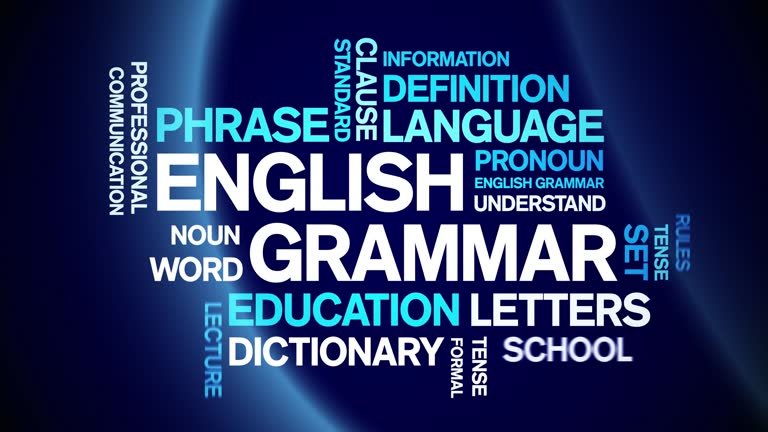
5. Forest App: Stay Focused, Grow a Forest
Distractions are the enemy of remote work. The Forest app turns focus into a game: plant a virtual tree, set a timer (like 30 minutes), and let it grow while you work. Leave the app, and your tree dies. It’s a fun, visual way to build focus habits.
Each tree you grow adds to a virtual forest, tracking your productive time. For Remote Work Mastery, mastering your focus is non-negotiable, and Forest makes it engaging and rewarding.
Pro-Tip: Pair Forest with the Pomodoro technique (25-minute work sprints) for maximum productivity.
6. Canva: Design Like a Pro, No Experience Needed
Need a sharp presentation, social media graphic, or document header? Canva’s drag-and-drop design platform lets you create professional visuals without a design degree. With thousands of templates, fonts, and images, it’s a remote worker’s secret weapon.
Being able to create visuals quickly boosts your independence and efficiency—key elements of Remote Work Mastery. No more waiting on a designer to execute your vision.
Pro-Tip: Save your brand colors and fonts in Canva for consistent, professional designs every time.
7. Google Workspace: Collaboration Without the Chaos
Google Workspace (Docs, Sheets, Slides, Drive, Meet, Calendar) is the ultimate all-in-one suite for remote teams. Co-edit documents in real-time, store files in the cloud, and schedule meetings with auto-generated video links. Everything syncs seamlessly.
For Remote Work Mastery, this integrated ecosystem eliminates friction, letting you focus on the work itself. It’s like having a virtual office that’s always open, no matter where you are.
Pro-Tip: Use Google Drive’s shared folders to keep team files organized and accessible.
8. Zapier: Automate the Busywork
Repetitive tasks like saving email attachments or updating spreadsheets can eat up your day. Zapier automates these chores by connecting your apps and creating workflows called “Zaps.” For example, a Zap can save new email attachments to Google Drive or post Slack updates when a task is completed.
Automation frees up your time for meaningful work, a cornerstone of Remote Work Mastery. It’s like having a digital assistant who never sleeps.
Pro-Tip: Start with a simple Zap, like syncing calendar events to a task manager, and build from there.
9. Loom: Async Video for Smarter Communication
Endless video calls can drain your energy. Loom lets you record quick screen or webcam videos to share updates, feedback, or tutorials, which your team can watch on their own time. It’s perfect for explaining complex ideas without scheduling a meeting.
Embracing async communication respects everyone’s schedule and boosts productivity—a key aspect of Remote Work Mastery. Loom makes your message clear and personal without the Zoom fatigue.
Pro-Tip: Keep Loom videos under 5 minutes for maximum impact and engagement.
10. 1Password: Secure Your Digital World
With dozens of logins for work apps, password chaos is real. 1Password stores and generates strong passwords, auto-fills them across sites, and keeps everything locked behind one master password. It’s secure and saves time.
For Remote Work Mastery, safeguarding sensitive data is critical. A password manager ensures you’re professional and protected, no matter how many tools you use.
Pro-Tip: Use 1Password’s shared vaults to securely share logins with your team.

11. Calendly: Schedule Meetings Effortlessly
Scheduling meetings shouldn’t feel like a second job. Calendly lets you share a link to your availability, so others can book a time slot that works for both of you. It syncs with your calendar, eliminating the endless “when are you free?” emails.
This small tweak saves hours and projects professionalism, a vital part of Remote Work Mastery. It’s a simple way to make your workday more efficient.
Pro-Tip: Set buffer times in Calendly to avoid back-to-back meetings and protect your focus.
Building Your Remote Work Mastery System
Remote Work Mastery isn’t about using every tool on this list—it’s about picking the ones that solve your biggest challenges. Maybe you need Notion to organize chaos, Slack to streamline team chats, or Forest to tame distractions. Combine them to create a workflow that feels effortless, letting you focus on deep, meaningful work.
Take the First Step Toward Remote Work Mastery
Mastering remote work is a journey, not a sprint. Start with one tool that tackles your biggest pain point. Test it, tweak it, and watch how it transforms your day. Over time, these small changes build a system that’s productive, sustainable, and even fun.
Your path to Remote Work Mastery starts today. Which tool are you trying first? Share your favorite in the comments!